Displays information about an open drawing file.
You can use WHOHAS to find out who has a specified drawing file open.
After you specify a drawing file, information is displayed that includes the full path of the file, the current user's login name, computer name, and the date and time the that the drawing file was opened. Similar information is displayed automatically when you try to open a drawing file that another user has open.
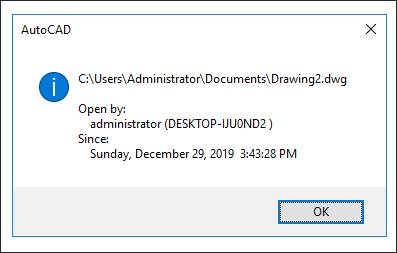
The information displayed by WHOHAS is stored in a temporary DWL file with the same name as the drawing file. The DWL file is deleted when the file is closed.
Note: DWL files contain information. They are NOT lock files.