You can change the draw order, which is the display and plotting order, of specified objects.
You can control overlapping objects that cover an area, such as objects with thick lineweights, wide polylines, hatches and fills, annotation, and images. For example, the following map includes several different types of overlapping objects. Obviously, the order in which these objects display and plot is important.
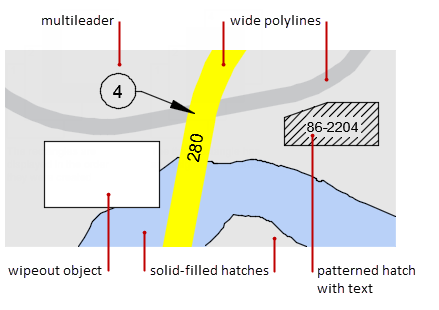
In general, you will want to display and plot annotation objects in front of other objects, and hatches and fills behind. Wipeout objects are intended to provide a blank area for adding text without modifying the objects underneath.
Several options let you select what object should display and plot in front or behind other objects. In addition, you can specify the draw order of objects by specific type. For example, you can send all hatches and fills to the back.