Revision clouds are closed polylines that form cloud-shaped objects consisting of arc segments.
If you review or markup drawings, you can use the revision cloud feature to call attention to portions of each drawing.
Create Revision Clouds
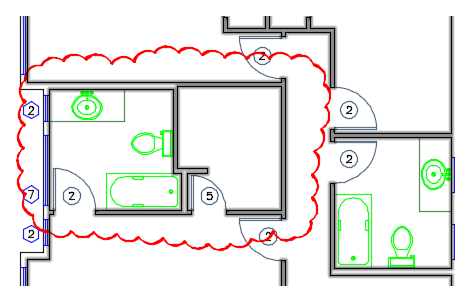
You can control whether the arcs in each revcloud are created with varying or uniform chord lengths with the REVCLOUDARCVARIANCE system variable.
Modify Revision Clouds with Grips
Revision clouds offer specific options when you hover over a grip on a selected revision cloud. The options change depending on the grip location and the setting of the REVCLOUDGRIPS system variable. When REVCLOUDGRIPS system variable is turned off, you can use the grips to edit the individual arc lengths and chords in a revision cloud. Otherwise, the grips display options to add or remove a vertex, or stretch the revision cloud or its vertex.
Modify the Size of the Arcs
Use the Arc length option of REVCLOUD to specify the approximate chord lengths of the arcs in a revision cloud. You can modify the approximate chord lengths for selected revision clouds from the shortcut menu, from the Properties palette when a revision cloud is selected, or directly with the REVCLOUDPROPERTIES command.