Creates a mesh between four contiguous edges or curves.
Select four adjoining edges that define the mesh. The edges can be lines, arcs, splines, or open polylines. The edges must touch at their endpoints to form a single, closed loop.
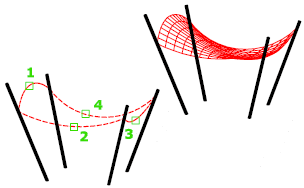
You can select the four edges in any order. The first edge (SURFTAB1) determines the M direction of the generated mesh, which extends from the endpoint closest to the selection point to the other end. The two edges that touch the first edge form the N edges (SURFTAB2) of the mesh.
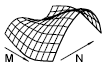
The MESHTYPE system variable sets which type of mesh is created. Mesh objects are created by default. Set the variable to 0 to create legacy polyface or polygon mesh.
The following prompts are displayed.
- Object 1 for surface edge
-
Specifies the first edge to be used as a boundary.
- Object 2 for surface edge
-
Specifies the second edge to be used as a boundary.
- Object 3 for surface edge
-
Specifies the third edge to be used as a boundary.
- Object 4 for surface edge
-
Specifies the final edge to be used as a boundary.