Text Style
- Click
 .
.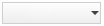
- In the Styles list, select a style to modify.
-
Under Size, click Annotative.
Dimension Style
- Click

 . Find
. Find - In the Styles list box, select a style and click Modify.
- On the Fit tab, under Scale for Dimension Features, click Annotative.
Multileader Style
- Click

 . Find
. Find - In the Styles list box, select a style and click Modify.
- On the Leader Structure tab, under Scale, click Annotative.
Note: After updating an existing annotation style to being annotative or non-annotative, existing objects that reference those styles are not automatically updated to reflect the annotative property of the style or definition. Use the ANNOUPDATE command to update the existing objects to the current annotative properties of the style.