Several tools are available to modify the faces on a solid model.
For example, you can perform operations such as the following:
- Change the color of a selected face (SOLIDEDIT command)
- Copy a selected face for additional modification or use in another solid (SOLIDEDIT command)
- Imprint a face with an object that subdivides the face for separate coloring or extrusion (IMPRINT command)
- Extrude a face (PRESSPULL command)
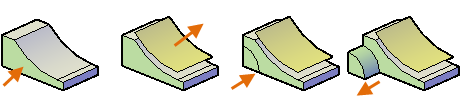
Note: A quick way to change the color of a face is to use subobject selection, Ctrl+Select, and change its color in the Properties palette.