Displays a color gradient onto a surface to evaluate different aspects of its curvature.
Find
Allows you to visualize Gaussian, minimum, maximum, and mean U and V surface curvature. Maximum curvature and a positive Gaussian value display as green; minimum curvature and a negative Gaussian value display as blue.
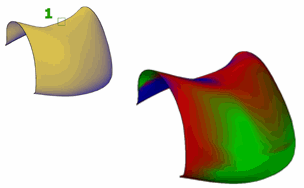
Positive Gaussian curvature means that the surface is shaped like a bowl. Negative Gaussian curvature means the surface is shaped like a saddle (as shown below). Mean curvature and a zero Gaussian value means that the surface is flat in at least one direction (planes, cylinders, and cones have zero Gaussian curvature).
To change the curvature analysis display settings, use the Curvature tab of the Analysis Options dialog box.
List of Options
- Select solids, surfaces to analyze
- Specifies the 3D solid or surface objects that you want to analyze.
- Turn off
- Turns off the analysis color display for all objects that were selected for curvature analysis.