Edits the material selected in the Materials Browser.
MATEDITOROPEN (Command) Find
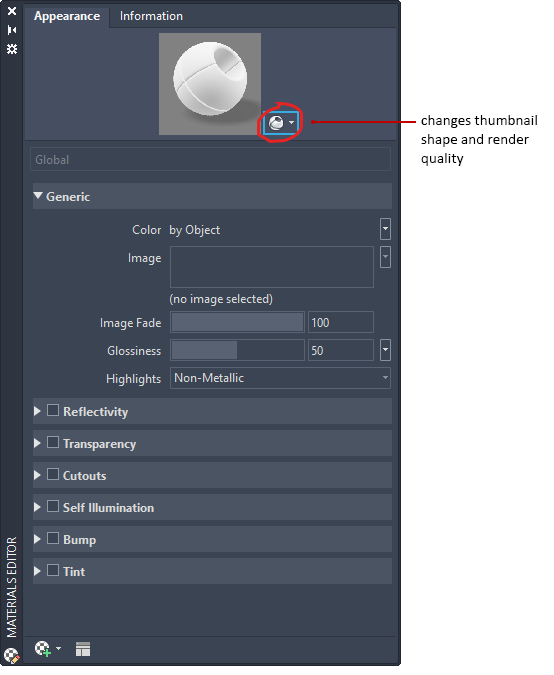
The configuration of the Materials Editor changes depending on the type of material that is selected.
List of Options
The following common options are displayed.
Appearance Tab
Contains the controls for editing the material properties.
- Materials Preview
-
Previews the selected material.
- Options drop-down
-
Provides options for changing the shape and render quality of the thumbnail preview.
- Name
-
Specifies the name of the material.
- Show Materials Browser
-

Displays the Materials Browser.
- Create Material
-

Creates or duplicates the material.
Information Tab
Contains all controls for editing and viewing material information.
- Information
-
Specifies the general description of the material.
- Name. Specifies the material name.
- Description. Provides the description of the material.
- Keywords. Provides keywords or tags for the material. The keywords are used to search and filter materials in the Materials Browser.
- About
-
Displays the type, version, and location of the material.
- Texture Paths
-
Displays the file path of the texture files associated with the material attribute.