A wipeout object is a polygonal area that masks underlying objects with the current background color. The wipeout area is defined by the wipeout frame, which you can turn on for editing and turn off for plotting.
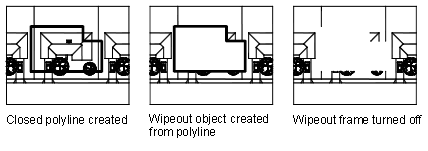
Using Wipeout Objects on a Layout
You can create wipeout objects on a layout in paper space to mask objects in model space. However, in the Page Settings dialog box, under Plot Options, the Plot Paper Space Last option must be cleared before you plot to ensure that the wipeout object is plotted correctly.
Because a wipeout object is similar to a raster image, it has the same requirements for plotting. You need a raster-capable plotter with either an ADI 4.3 raster-capable driver or the system printer driver.