In a 3D view, displays the 3D Rotate gizmo to aid in revolving 3D objects around a base point.
With the 3D Rotate gizmo, you can drag to rotate selected objects and subobjects freely or constrain the rotation to an axis.
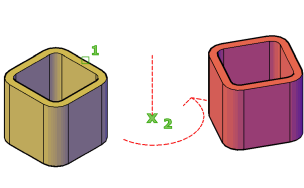
If the visual style setting is 2D Wireframe, the visual style changes to 3D Wireframe for the duration of the command.
The 3D Rotate gizmo is displayed at the center of the selected object or objects by default. You can adjust the axis of rotation by using the shortcut menu to change the location of the gizmo.
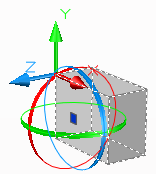
When the 3D Rotate gizmo is displayed, the 3D Rotate Gizmo shortcut menu offers options for aligning, moving, or changing to another gizmo.
The following prompts are displayed.
- Select objects
-
Specifies the objects that you want to rotate.
- Base point
-
Sets the center point of the rotation.
- Pick a rotation axis
-
On the 3D Scale gizmo, specifies the axis of rotation. Move the mouse until the axis path you want to select turns yellow, then click to select it.
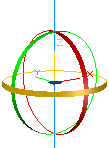
- Specify angle start point or type an angle
-
Sets the relative start point of the rotation. You can also enter an angle value.
- Specify angle end point
-
Rotates the object about the specified axis. Click to end the rotation.