Loads, unloads, saves, creates, embeds, and extracts Visual Basic for Applications (VBA) projects.
VBAMAN (Command) Find
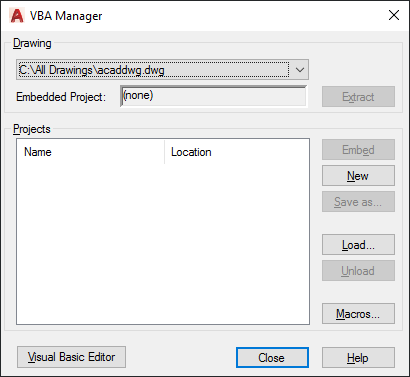
List of Options
The following options are displayed.
Drawing
Specifies the active drawing.
- Embedded Project
-
Specifies the name of the embedded project for the drawing. If the drawing does not contain an embedded project, “(none)” is displayed.
- Extract
-
Moves the embedded project out of the drawing and into a global project file. If you have never saved the project, you are prompted to save it.
If you choose No, the project is extracted and assigned a temporary project name.
Projects
Lists the name and location of all the projects currently available in the current work session.
- Embed
-
Embeds the selected project in the specified drawing. A drawing can contain only one embedded project. You cannot embed a project in a drawing that already contains an embedded project.
- New
-
Creates a new project with the default name “Global n,” where n is a session-based number incremented with each new project.
- Save As
-
Saves a global project. This option is available only when an unsaved global project is selected.
- Load
-
Displays the Open VBA Project dialog box (see VBALOAD), in which you can load an existing project into the current work session.
- Unload
-
Unloads the selected global project.
- Macros
-
Displays the Macros dialog box, in which you can run, edit, or delete a VBA macro.
- Visual Basic Editor
-
Displays the Visual Basic Editor in which you can edit code, forms, and references for any loaded global VBA project or any embedded VBA project in an open drawing. You can also debug and run projects from the Visual Basic Editor.