Combines two or more 3D solids, surfaces, or 2D regions into a single, composite 3D solid, surface, or region.
Select two or more objects of the same type to combine.
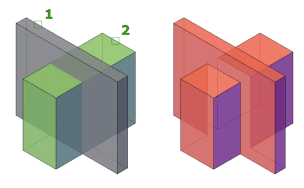
Using the Union Command with Surfaces
Although you can use the UNION command with surfaces, it will cause the surface to lose associativity. Instead, it is recommended that you use the surface editing commands:
- SURFBLEND
- SURFFILLET
- SURFPATCH
Using the Union Command with Solids and Regions
The selection set can contain objects that lie in any number of arbitrary planes. For mixed object types, selection sets are divided into subsets that are joined separately. Solids are grouped in the first subset. The first selected region and all subsequent coplanar regions are grouped in the second set, and so on.
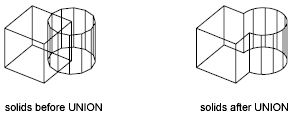
The resulting composite solid includes the volume enclosed by all of the selected solids. Each of the resulting composite regions encloses the area of all regions in a subset.

You cannot use UNION with mesh objects. However, if you select a mesh object, you will be prompted to convert it to a 3D solid or surface.
The following prompt is displayed.
- Select objects
-
Select the 3D solids, surfaces, or regions to be combined.