Renders a specified rectangular area, called a crop window, within a viewport.
Renders what is inside a specified rectangular region within the viewport, and leaves the remainder of the viewport as displayed.
Use this command when you need to render part of the model for testing settings and effects.
The following prompts are displayed.
- Pick crop window to render (first point)
- Select the first corner of the region you want to render.
- Second point
- Select the opposite corner of the region you want to render.
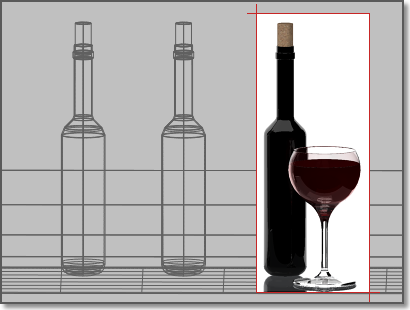
The current render destination and rendering procedure is ignored. After the second corner of the render region is selected, the rendering task proceeds and displays a viewport rendering with cropping.