LAYER (Command)
Find: Layer Settings

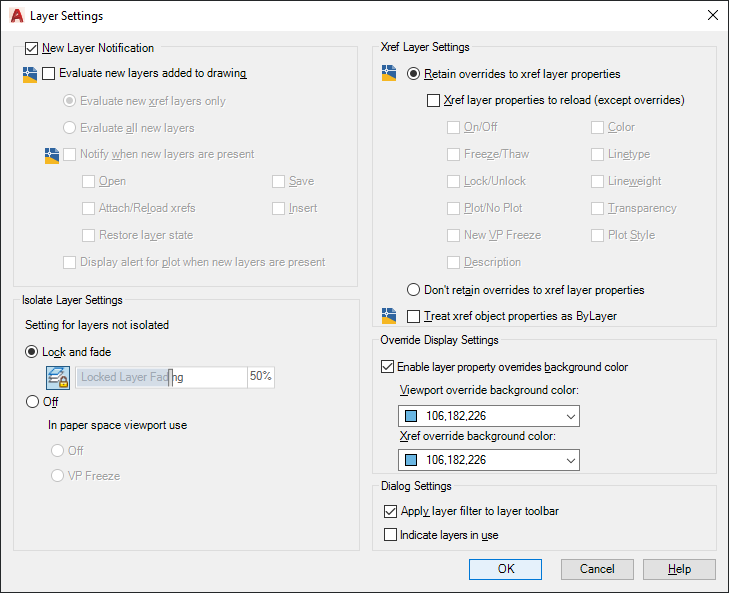
Controls when notification occurs for new layers, layer behavior when some layer are isolated, whether layer filters are applied to the Layers toolbar, and the background color of viewport overrides in the Layer Properties Manager.
List of Options
The following options are displayed.
New Layer Notification
Controls the evaluation and notification of new layers based on the LAYEREVAL settings in the DWG file.
Evaluate New Layers Added to Drawing
Checks for new layers that have been added to the drawing. (LAYEREVAL = 0)
- Evaluate New Xref Layers Only
-
Checks for new layers that have been added to attached xrefs. (LAYEREVAL = 1)
- Evaluate All New Layers
-
Checks for new layers that have been added to the drawing, including new layers added to attached xrefs. (LAYEREVAL = 2)
Notify when New Layers Are Present
Turns on new layer notification. (LAYERNOTIFY = 0)
- Open
-
Displays new layer notification when new layers are present when you use the OPEN command. (LAYERNOTIFY = 2)
- Attach/Reload Xrefs
-
Displays new layer notification when new layers are present when you are attaching or reloading xrefs. (LAYERNOTIFY = 4)
- Restore Layer State
-
Displays new layer notification when you are restoring layer states. (LAYERNOTIFY = 8)
- Save
-
Displays new layer notification when new layers are present when you use the SAVE command. (LAYERNOTIFY = 16)
- Insert
-
Displays new layer notification when new layers are present when you use the INSERT command. (LAYERNOTIFY = 32)
- Display Alert for Plot When New Layers are Present
-
Displays new layer notification when new layers are present when you use the PLOT command. (LAYERNOTIFY = 1)
Isolate Layer Settings
Controls settings for layers that have not been isolated:
- Lock and Fade
-
Selects Lock and Fade as isolation method.
- Off
-
Sets non-selected layers to Off.
- Off
-
Sets non-selected layers to Off (in paper space).
- VP Freeze
-
Sets non-selected layers to Viewport Freeze (in paper space).
Xref Layer Settings
Controls the display of xref layer property overrides in your current drawing.
Retain overrides to xref layer properties
Controls the display of xref layer property overrides. The properties of xref-dependent layers are not reloaded. Changes made to xref layer properties are retained (similar to setting VISRETAIN =1).
Xref layer properties to reload (except overrides)
Turns on automatic reload of xref layer properties (By default, VISRETAINMODE is set to 0, which means that no referenced layer properties are synchronized).
- On/Off
-
The On/Off xref layer setting is automatically reloaded to match the xref drawing layer settings.
- Freeze/Thaw
-
The Freeze/Thaw xref layer setting is automatically reloaded to match the xref drawing layer settings.
- Lock/Unlock
-
The Lock/Unlock xref layer setting is automatically reloaded to match the xref drawing layer settings.
- Plot/No Plot
-
The Plot/No Plot xref layer setting is automatically reloaded to match the xref drawing layer settings.
- New VP Freeze
-
The New VP Freeze xref layer setting is automatically reloaded to match the xref drawing layer settings.
- Description
-
The Description xref layer setting is automatically reloaded to match the xref drawing layer settings.
- Color
-
The Color xref layer setting is automatically reloaded to match the xref drawing layer settings.
- Linetype
-
The Linetype xref layer setting is automatically reloaded to match the xref drawing layer settings.
- Lineweight
-
The Lineweight xref layer setting is automatically reloaded to match the xref drawing layer settings.
- Transparency
-
The Transparency xref layer setting is automatically reloaded to match the xref drawing layer settings.
- Plot Style
-
The Plot Style xref layer setting is automatically reloaded to match the xref drawing layer settings.
Don't retain overrides to xref layer properties
Controls the properties of xref-dependent layers and all changes made to xref-dependent layer in the current drawing are valid in the current session only and not saved in the drawing. (similar to VISRETAIN set to 0)
Treat xref object properties as ByLayer
Controls the display of object properties on referenced layers (XREFOVERRIDE system variable). Objects are treated as if their properties are set to ByLayer and every external reference layer can have its own set of layer overrides.
Override Display Settings
- Enable layer property overrides background color
-
Controls the background color highlighting for viewport and xref overrides.
- Viewport Override Background Color
-
Displays a list of colors and the Select Color dialog box where you can select a background color for viewport overrides.
- Xref Override Background Color
-
Displays a list of colors and the Select Color dialog box where you can select a background color for xref overrides.
Dialog Settings
- Apply Layer Filter to Layer Toolbar
-
Controls whether you want to apply the current layer filter to the list of layers displayed in the Layer toolbar in addition to the list in the Layer Properties Manager.
- Indicate Layers in Use
-
Displays icons in the list view that indicate empty layers. In a drawing with a large number of layers, clear this option to improve performance.