Allows you to view, edit, save, and restore system variable settings.
Find
Enter SYSVDLG to display the System Variables dialog box.
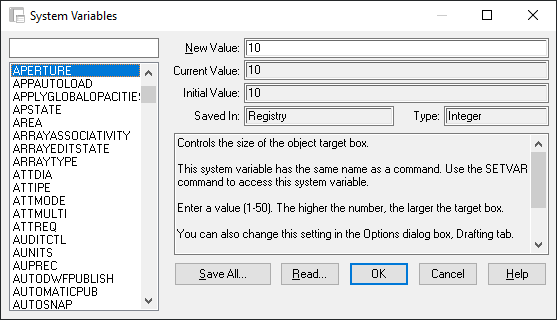
SYSVDLG will validate new system variable values as they are changed.
Important: Two files, defaults.svf and defaults.scr, are installed in the Express folder along with the System Variable Editor. These files contain the default system variable settings for AutoCAD. To return AutoCAD to a pristine system variable state you can either read the defaults.svf file into SYSVDLG or run the defaults.scr file from the AutoCAD Command window using the SCRIPT command.
Dialog Box Options
| List Box | Displays a list of system variables. The edit field above the list box lets you filter the list box display. For example, entering DIM* in the edit field filters the list to display only system variables that start with DIM. If the edit field is empty, the list displays all system variables. If more than one system variable is highlighted, all edit and display options are unavailable. |
| New Value | Displays the current value of the system variable highlighted in the list box and allows you to edit that value. No changes are committed until the dialog is closed with the OK button. If the selected variable is read-only, this edit field will be unavailable. |
| Current Value | Displays the current value of the system variable highlighted in the list box. |
| Initial Value | Displays the initial value of the system variable highlighted in the list box. This is the value the system variable has in a new drawing. |
| Saved In | Displays where the value of the highlighted system variable is saved. |
| Type | Displays the type of the highlighted system variable; for example, integer, real, string, and so on. |
| Save x | Saves the current system variable settings to an SVF or SCR file. SVF files can be read into SYSVDLG and SCR files are AutoCAD scripts that can be run from the AutoCAD Command window. The button will display Save All, Save Selected or Save Filtered depending on the condition of the system variable list. If only one system variable is selected and the list is not filtered, all the system variables will saved. If more than one system variable is selected, only the highlighted items are saved. If the list has been filtered, as with a wild-card, the list is saved as displayed. |
| Read | Restores saved settings from an SVF file. |
File
sysvdlg.arx