Use geometric constraints to constrain and restrict surfaces, and use mathematical expressions to derive surface properties.
Use Geometric Constraints with Surface Profiles
Just as with 2D drafting, geometric constraints can be used to restrict the movement of 3D surfaces. For example, you can specify that a surface remain fixed in a location that is perpendicular or parallel to another object. In the example below, an offset surface is locked in a position that is parallel to its original surface.

Constraints are applied to the 2D profile object used to create the surface, not to the surface itself. Use selection cycling to be sure that you are selecting the profile curve and not the surface or the edge subobject.
Use Mathematical Expressions to Derive Surface Properties
Dimensional constraints are user-defined expressions that are applied in the Properties palette for that surface.
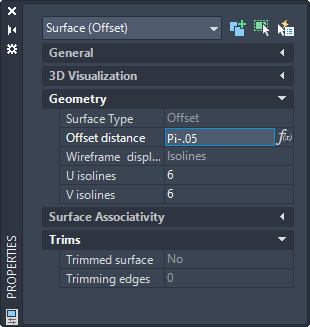
You use the same types of operators and expressions that are used for other types of geometric constraints. The type of properties that can be restrained is different for each surface type.