Transfers user interface elements to or from a main or partial customization (CUIx) file, where your interface element data is stored.
CUI (Command) Find
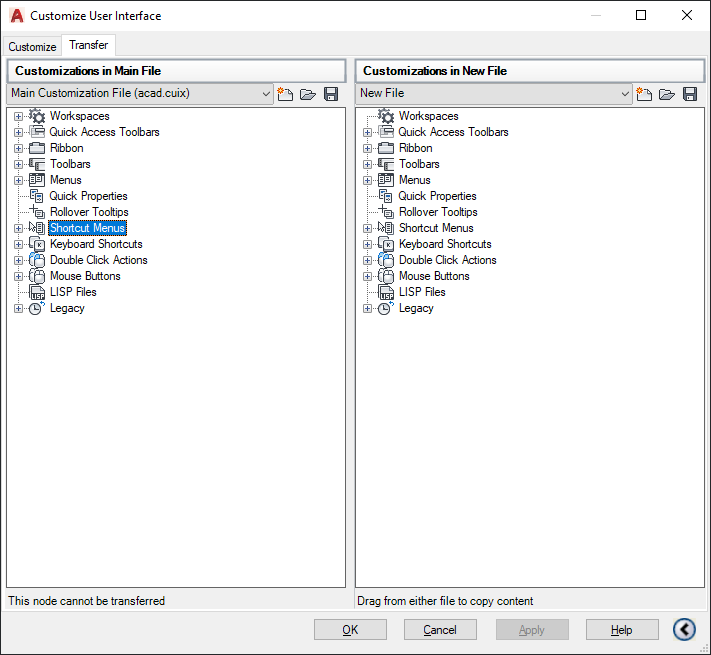
You open a CUIx, CUI, MNS, or MNU file to import or export user interface data. When you open CUI, MNU, or MNS files, they are not converted automatically to a CUIx file format until you save the new file that is created. The original CUI, MNU, or MNS file is not modified.
List of Options
- Customizations In panes
-
When you enter CUIIMPORT at the Command prompt, the main CUIx file is displayed in the right pane (acad.cuix for AutoCAD files or acadlt.cuix for AutoCAD LT files by default). You open a CUIx or legacy customization file in the left pane to transfer data. When you enter CUIEXPORT at the Command prompt, the main CUIx file is displayed in the left pane. You open another CUIx or legacy customization file in the right pane to transfer data.