Creates, edits, and manages data links.
DATALINK (Command) Find
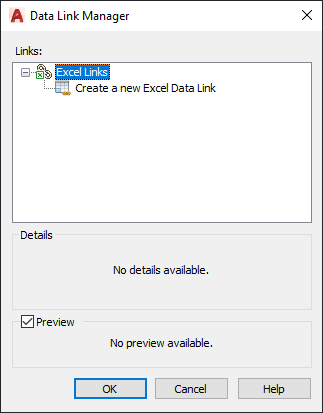
List of Options
The following options are displayed.
Data Link Tree View
Displays links contained within the drawing. Also gives options for creating new data links.
- Excel Links
-
Lists the Microsoft Excel data links within the drawing. If the icon displays a linked chain, then the data link is valid. If the icon displays a broken chain, then the data link is broken.
- Create a New Excel Data Link
-
Launches a dialog box where you enter the name for a new data link. Once a name has been created, the New Excel Data Link dialog box is displayed.
Details
-
Lists information for the data link selected in the tree view above.
Preview
-
Displays a preview of the linked data as it would appear in the drawing table. When a data link is not currently selected then no preview is displayed.