Creates a new surface by fitting a cap over a surface edge that forms a closed loop.
You can also add an additional curve over the closed loop to constrain and guide the patch surface.
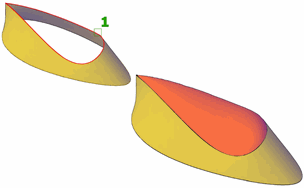
When you create a patch surface, you can specify surface continuity and bulge magnitude. If the SURFACEASSOCIATIVITY system variable is set to 1, associativity is maintained between the patch surface and the originating edges or curves.
The following prompts are displayed.
- Surface Edges
-
Selects individual surface edges and adds them to the selection set.
- Chain
-
Selects contiguous edges of connected but separate surface objects.
- Curves
-
Selects curves rather than edges.
- Accept the patch surface
- Creates a patch that spans the edges you selected.
- Continuity
-
Measures how smoothly surfaces flow into each other. The default is G0. Select a value or use the grip to change the continuity.
- Bulge Magnitude
-
For best results, enter a value between 0 and 1 to set the roundness of the patch surface edge where it meets the originating surface. The default is 0.5.
- Guides
-
Uses additional guide curves to shape the patch surface. Guide curves can be curves or points.