Creates, modifies, saves, and loads multiline styles.
MLSTYLE (Command) Find
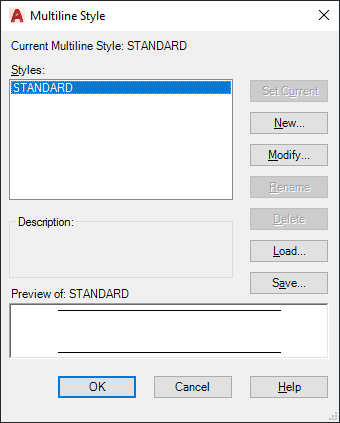
The multiline style controls the number of elements and the properties of each element. MLSTYLE also controls the background color and the end caps of each multiline.
List of Options
The following options are displayed.
- Current Multiline Style
-
Displays the name of the current multiline style to be used for subsequently created multilines.
- Styles
-
Displays a list of multiline styles that are loaded in the drawing.
The list of multiline styles can include multiline styles that exist in an externally referenced drawing (xref). Externally referenced multiline style names use the same syntax as other externally dependent nongraphical objects.
- Description
-
Displays the description of the selected multiline style.
- Preview Of
-
Displays the name and an image of the selected multiline style.
- Set Current
-
Sets the current multiline style for subsequently created multilines.
Note: You cannot make a multiline style from an xref the current style. - New
-
Displays the Create New Multiline Style dialog box, in which you can create a new multiline style.
- Modify
-
Displays the Modify Multiline Style dialog box, in which you can modify a selected multiline style.
Note: You cannot edit the element and multiline properties of any multiline style that is being used in the drawing. To edit an existing multiline style, you must do so before you draw any multilines that use the style. - Rename
-
Renames the currently selected multiline style. You cannot rename the STANDARD multiline style.
- Delete
-
Removes the currently selected multiline style from the Styles list. It does not delete the style from the MLN file.
You cannot delete the STANDARD multiline style, the current multiline style, or a multiline style that is in use.
- Load
-
Displays the Load Multiline Styles dialog box, in which you can load multiline styles from a specified MLN file.
- Save
-
Saves or copies a multiline style to a multiline library (MLN) file. If you specify an MLN file that already exists, the new style definition is added to the file and existing definitions are not erased.