Lists, adds, or deletes callout blocks for use in the current sheet set.
SHEETSET (Command) Find
This dialog box is displayed by clicking the Add Blocks button in the View Category dialog box, or by clicking the [...] button next to Callout blocks in the Sheet Set Properties dialog box.
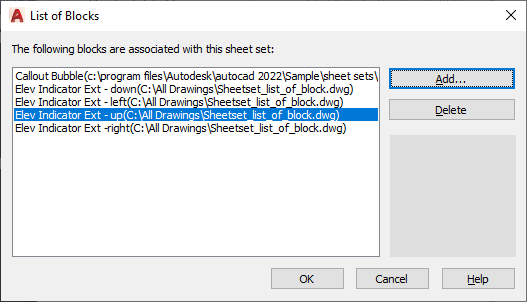
List of Options
The following options are displayed.
- List of Blocks
-
Displays the list of blocks available for use with the current sheet set.
- Add
-
Displays the Select Block dialog box.
- Delete
-
Removes the selected block from the list of callout blocks.
- Preview area
-
Displays a preview image when a single block is selected.