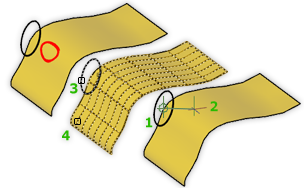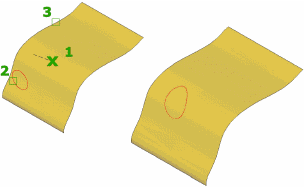Projects points, lines, or curves onto a 3D solid or surface from different directions.
Find
By projecting geometry you can do on of the following:
- Project points or curves onto a 3D solid or surface.
- Project and trim a selected 3D solid or surface.
To trim the surface, set the SURFACEAUTOTRIM system variable to 1.
You can project any curve (line, arc, circle, ellipse, 2D polyline, 2D spline-fit polyline, 2D curve-fit polyline, 3D polyline, 3D spline-fit polyline, spline, or helix) onto any type of surface or solid.
The following prompts are displayed.
- Project to UCS
-


Projects the geometry along the positive or negative Z axis of the current UCS.
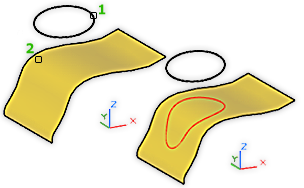
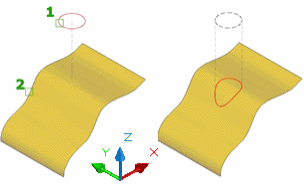
- Project to View
-


Projects the geometry based on the current view.
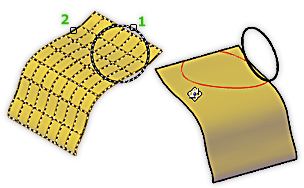
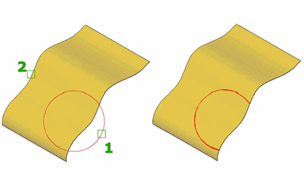
- Project to Two Points
-


Projects the geometry along a path between two points.