You can specify a defined value set for linear, polar, XY, and rotation action parameters and all constraint parameters.
A value set is a range or list of values specified for a parameter. On a block reference, these values are displayed as a drop-down list on the Properties palette, next to the parameter label (under Custom). A value set limits a parameter to certain values when the block reference is manipulated in a drawing. For example, if you define a linear parameter in a window block to have a value set of 20, 40, and 60, the window can only be stretched to 20, 40, or 60 units.
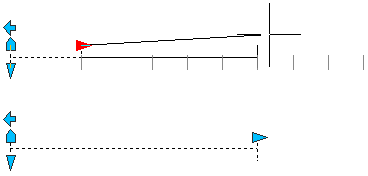
A new value list automatically inherits the current value of the block definition parameter. This is the default value for the block reference when you insert it in a drawing.