Define a new wire layer and assign size, color, and wire numbering properties.
Create wire layer
- If AEGS is not the active project, in the Project Manager, right-click AEGS and select Activate.
- In the Project Manager, double-click AEGS to expand the drawing list.
- In the Project Manager, Project Drawing List, double-click AEGS04.dwg.
- Click


 . Find
. Find
The Create/Edit Wire Type dialog box lists all the valid wire layers that are defined for the active drawing. The wire layer name and the wire properties like color, size, and user-defined properties are listed in the grid.
- Click inside the Wire Color column for a blank row and enter BLU as the wire color.
- Click inside the Size column and enter 14AWG as the size.
The Layer Name is automatically created.
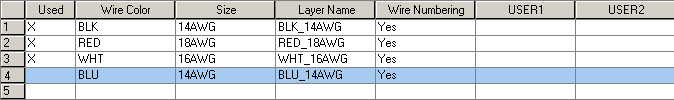
- Click Color in the Layer section. Select blue and click OK.
Note: If you want the new wire layer to be the default, click Mark Selected as Default.
- Click OK.