There are two ways to override the drawing tag format for a component.
- On the marker block for the component in the circuit template drawing.
- In the Circuit Builder spreadsheet circuit codes sheet.
Note: The attribute value defined on the marker block overrides any value defined in the spreadsheet.
Marker block method
- Open the circuit template drawing that contains the marker block for the component.
- Find the correct marker block for the component.
- Edit its MISC1 attribute value using the format “_TAGFMT={format}”, for example, “_TAGFMT=DISC-%N”.
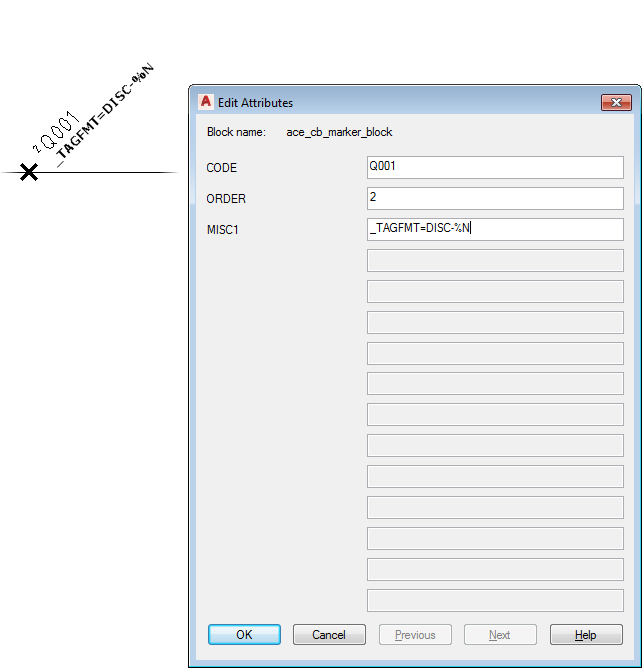 Note: The MISC1 attribute value can contain multiple special text flags which direct Circuit Builder to handle the component or underlying wire in a special way. When you add new values, do not overwrite any other special flag values. Separate each one with a semicolon.
Note: The MISC1 attribute value can contain multiple special text flags which direct Circuit Builder to handle the component or underlying wire in a special way. When you add new values, do not overwrite any other special flag values. Separate each one with a semicolon. - Save the circuit template drawing.
Spreadsheet method
- Open the Circuit Builder spreadsheet, ace_circuit_builder.xls.
- Find the circuit CATEGORY and TYPE, for example CATEGORY: 3ph Motor Circuit and TYPE: Horizontal - FVNR - non reversing.
- Open the circuit code sheet with the same name as the SHEET_NAME value, for example SHEET_NAME: 3ph_H.
- Find the specific component, for example CODE: Q001, COMMENTS: Disconnecting means, UI_PROMPT_LIST: Disconnect switch and fuses.
There can be multiple selections within the group. For example, there is a selection for the type of disconnecting means, and a selection to include an auxiliary contact. Each selection is assigned a numerical value from the UI_VAL field. The values are added to determine the appropriate action for this combination of selections. The sum is matched to a value in the UI_SEL field. Once this match is made, the COMMAND_LIST value, ANNOTATE_LIST value, and so on, are used to insert and annotate the selections.
- Edit the API call in the COMMAND_LIST column for this component. For example, the last argument of this Insert Multi-pole Component API call is used to predefine MISC1 coded values with nil when nothing extra is defined.
Before and after are shown:
Before: (c:ace_cb_multipole #xyz nil "HDS11F" 3 #scl 4 nil)
After: (c:ace_cb_multipole #xyz nil "HDS11F" 3 #scl 4 “_TAGFMT=DISC-%N”)
Note: See the API documentation for more information. - Save the spreadsheet.