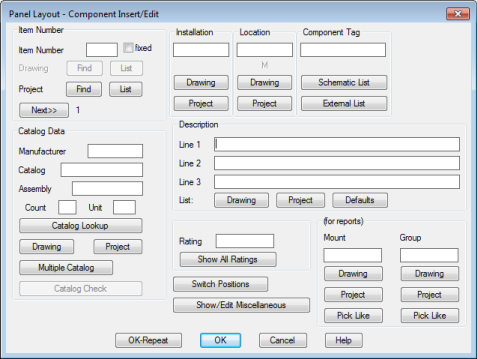- Click

 . Find
. Find
- Select the footprint.
If the block does not contain the intelligence needed for a panel footprint, you are prompted to choose the type of footprint.
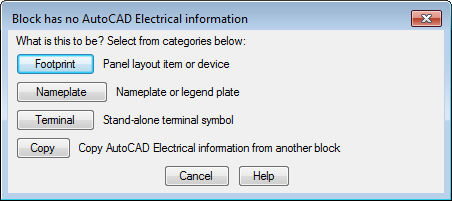
- Update values as needed. The dialog differs depending on the panel component type, that is footprint, nameplate, or terminal.