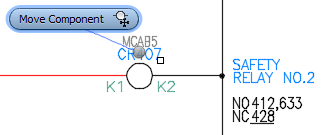The Marking Menu is a radial context menu.
The marking menu replaces the linear shortcut menu for AutoCAD Electrical toolset objects. As with shortcut menus, the marking menu contains commands specific to the cursor location, or selected objects.
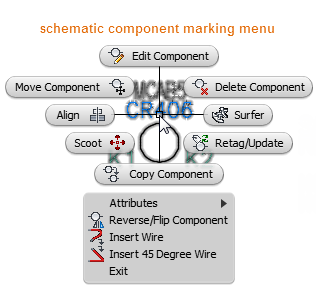
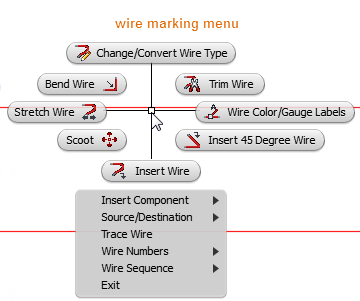
You can perform a selection using one of two basic ways (or modes):
- Menu Mode - Right-click in the graphics window over an AutoCAD Electrical toolset object. Menu items surround the cursor. To dismiss the marking menu, click once again in the center of the menu display. Do not press the Esc key, as this may cancel a command in progress.
-
Mark Mode (also called gesture behavior) - Press and hold the right mouse button, and immediately move the cursor in the direction of the desired menu item. A trail follows the cursor. Release the mouse button to select and execute the command that corresponds to the direction of movement of the cursor.