Let's say you've created a drawing detail in model space and now you want to add it quickly to a layout at a specified scale. In previous versions of AutoCAD, you'd start by creating a new viewport on a layout, zoom to the detail, specify the scale, pan to the detail, possibly adjust the size of the viewport, and then lock the viewport to prevent any unintentional changes. A new option was introduced in the AutoCAD 2018 update that significantly speeds up the process.
First Steps
Here's a detail of a retaining wall in model space. You might have created the geometry along with other details on a site plan or you might have inserted it as a block. In any case, you want to display it in a layout viewport at a specific scale. This example uses a standard European scale for standard details. If you want to follow along with one of your own drawings, choose the scales that you typically use instead.
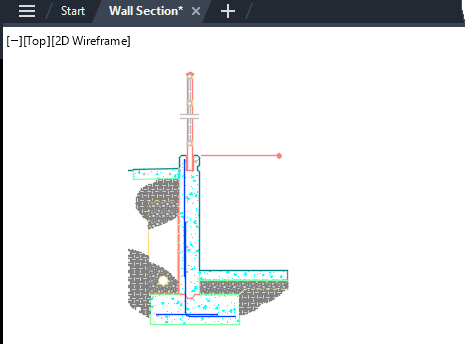
- Open a drawing and switch from the Model tab to a new layout tab and erase the default layout viewport.
- Set the current layer to a layer that's reserved for layout viewports, which is a recommended practice.
Note: The visibility of a layout viewport border is controlled by the visibility of its layer. Whether this layer is plotted is controlled by the setting in the Plot column in the Layer Properties Manager.
Specify the View
- Click the blue contextual Layout tab on the ribbon. Then click Insert View, New View.
Alternatively, you can enter MVIEW, NEw option at the Command prompt.
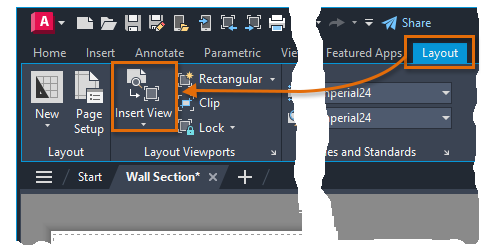
This operation switches you to model space, which is zoomed to its extents.
- Zoom in or out of the detail area as needed.
- Click two diagonal points to define the rectangular boundary of the view.
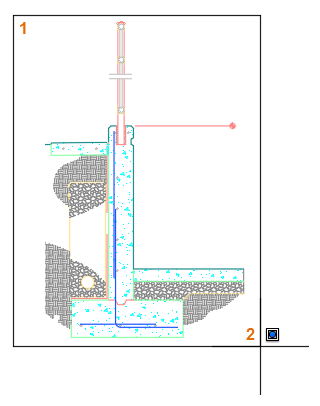
If the boundary isn't satisfactory, simply click two more points.
- Press Enter when you're done. This automatically switches you back to the layout.
Place and Scale the Layout Viewport
The layout viewport is automatically scaled to fit within the layout, but you might want to specify a different scale.
- Before you click to place the layout viewport, right click to display a list of scales and click the scale you want to use.
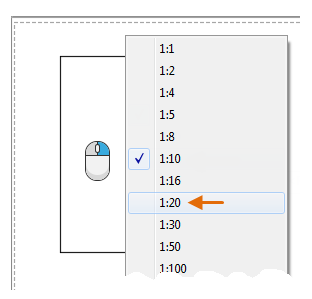
The layout viewport resizes automatically to enclose the scaled detail, in this case a commonly used European scale for standard details.
- Click the location for the new layout viewport.
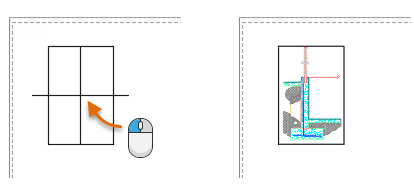
- Select the new layout viewport (1).
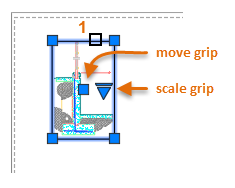
- Click one of the four grips on the corners to control the boundaries of the layout viewport.
- Click the square grip at the center of the layout viewport to move it to different location.
- Click the triangular scale grip to choose a different scale for the layout viewport.
Note: The display of the layout viewport is automatically locked, preventing you from accidentally changing the scale. To unlock the layout viewport, select it while in paper space and change the Display Locked setting either in the Properties panel or from its shortcut menu. - Drag the Move grip and click a new location. Alternatively, you can enter a distance or an x,y coordinate offset.
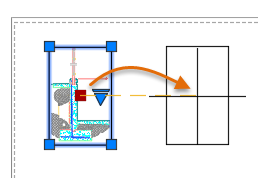
With the streamlined MVIEW command, the process for defining and adding a pre-scaled layout viewport to a layout is now much faster and more convenient than before. Also, it's much easier to confirm and adjust the scale of a layout viewport.
Control the Pre-scaled Layout Viewport Options
You can control the options for defining and inserting pre-scaled layout viewports with the MVIEW New or Named command options, setting the MVIEWPREVIEW system variable, or creating custom buttons. The links to these are listed below.
| Command | Description |
|---|---|
| MVIEW | Creates and controls layout viewports |
| System Variable | Description | Default Value | Saved In |
|---|---|---|---|
| MVIEWPREVIEW | Controls the preview behavior when inserting a named or new layout viewport. | 0 | Registry |
Use the AutoCAD Help system to learn more about this command and the supported values for the listed system variable. You can experiment with the system variable setting to find what works best for your needs.