Rollover tooltips display current values of certain properties when the cursor hovers over an object in the drawing area.
The following properties are included:
- Color
- Layer
- Linetype
- Block Name
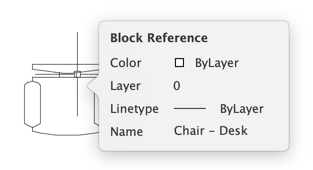
During a drawing compare, the rollover tooltip includes the following additional information:
- Drawing name
- Drawing path
- Color for objects only in the current drawing
- Color for objects in compared drawing
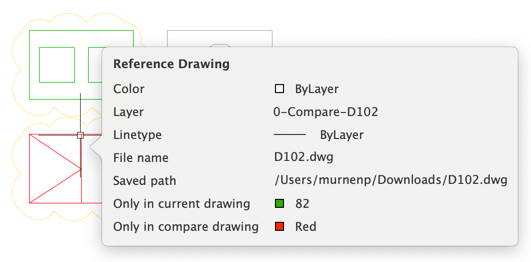
Note: The tooltip disappears when you move the cursor.
Control the display of rollover tooltips with . You can also set the display with the system variable, ROLLOVERTIPS.
Note: The properties shown on the rollover tooltips can't be customized.