Lists the folders in which the program searches for support, driver, menu, and other files. Also lists optional, user-defined settings such as which dictionary to use for checking spelling.
OPTIONS (Command)
Menu:
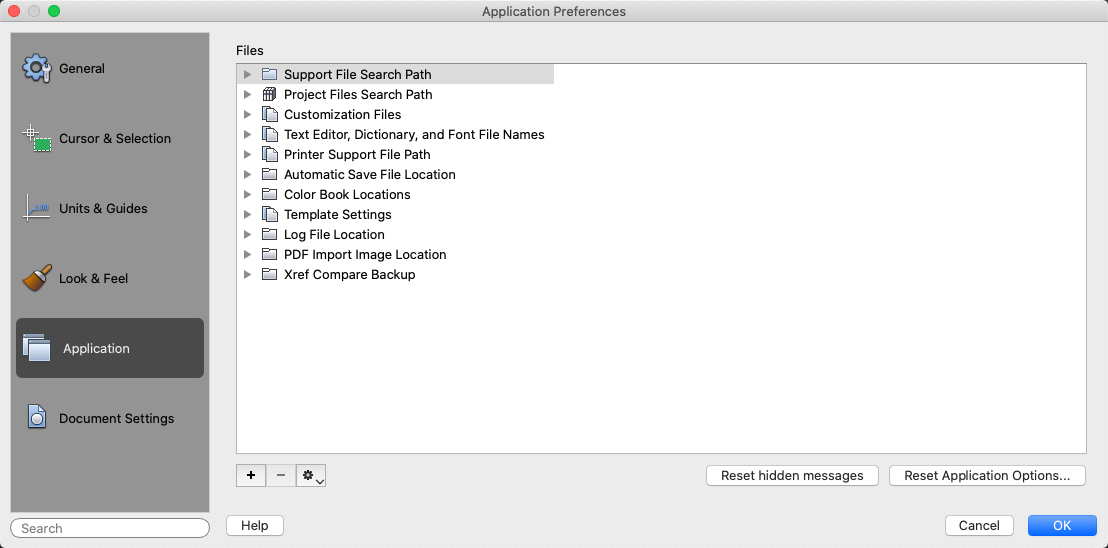
List of Options
The following options are displayed.
Support File Search Path
Specifies the folders in which the program should look for text fonts, customization files, plug-ins, drawings to insert, linetypes, and hatch patterns that are not in the current folder.
Project Files Search Path
Specifies a project name for the drawing. The project name corresponds to a search path for external reference (xref) files associated with the project. You can create any number of project names with associated folders, but each drawing can have only one project name.
Customization Files
Specifies the names and locations of various types of files.
- Main Customization File
-
Specifies the default location of the main customization file (acad.cuix).
- Custom Icon Location
-
Specifies the location for custom icons referenced by your customization files.
- Command Aliases
-
Specifies the location of the PGP file that should be loaded when the program is started.
Text Editor, Dictionary, and Font File Names
Specifies a number of optional settings.
- Alternate Font File
-
Specifies the alternate font to be used when the specified font file cannot be located. (FONTALT system variable)
If you click Browse, the Alternate Font dialog box is displayed, from which you can choose an available font.
- Font Mapping File
-
Specifies the font mapping file to be used. (FONTMAP system variable)
Printer Support File Path
Specifies search path settings for printer support files.
- Print Spooler File Location
-
Specifies the path for print spool files.
- Printer Configuration Search Path
-
Specifies the path for printer configuration files.
- Printer Description File Search Path
-
Specifies the path for files with a .pmp file extension, or printer description files.
- Plot Style Table Search Path
-
Specifies the path for files with an .stb or .ctb extension, or plot style table files (both named plot style tables and color-dependent plot style tables).
Automatic Save File Location
Specifies the path for the file created when you select Automatically Save on the General tab. (SAVEFILEPATH system variable)
Color Book Locations
Specifies the path for color book files that can be used when specifying colors in the Color Palette dialog box. You can define multiple folders for each path specified. This option is saved with the user profile.
Template Settings
Specifies the drawing template settings.
- Drawing Template File Location
-
Specifies the path to locate drawing template files used by the Select Template dialog box.
- Default Template File Name for QNEW
-
Specifies the drawing template file used by the QNEW command.
Log File Location
Specifies the path for the log file created when you select Maintain a Log File on the Open and Save tab. (LOGFILEPATH system variable)
PDF Import Image Location
Specifies the folder where referenced image files are extracted and saved when importing PDF files.
Add
Adds a search path for the selected folder.
Remove
Removes the selected search path or file.
Options
Edits or changes the order of a selected path.
- Change Path
-
Displays the Browse for Folder or Select a File dialog box, depending on what you selected in the Files list.
- Move Item Up
-
Moves the selected search path above the preceding search path.
- Move Item Down
-
Moves the selected search path below the following search path.
- Set as Current
-
Makes the selected project or spelling dictionary current.
Reset Hidden Messages
Resets the display of all message boxes that you marked to not display again or to always use a specified option in them.
Reset Application Options
Displays the Reset Application Options dialog box. Click Restart AutoCAD to restore the program defaults.
Before the program is reset, many of the files that you can customize are backed up to an archive file with the naming convention of Settings Backup <Date> <Time>.tgz. The archive file is saved to /Users/<user name>/Library/Application Support/Autodesk.
The archive contains many of the customization files located in the following folders:
- /Users/<user name>/Library/Application Support/Autodesk/local/AutoCAD {version}
- /Users/<user name>/Library/Application Support/Autodesk/roaming/AutoCAD {version}