Controls the units used when inserting blocks or referencing objects, and which drafting guides are enabled.
OPTIONS (Command)
Menu:
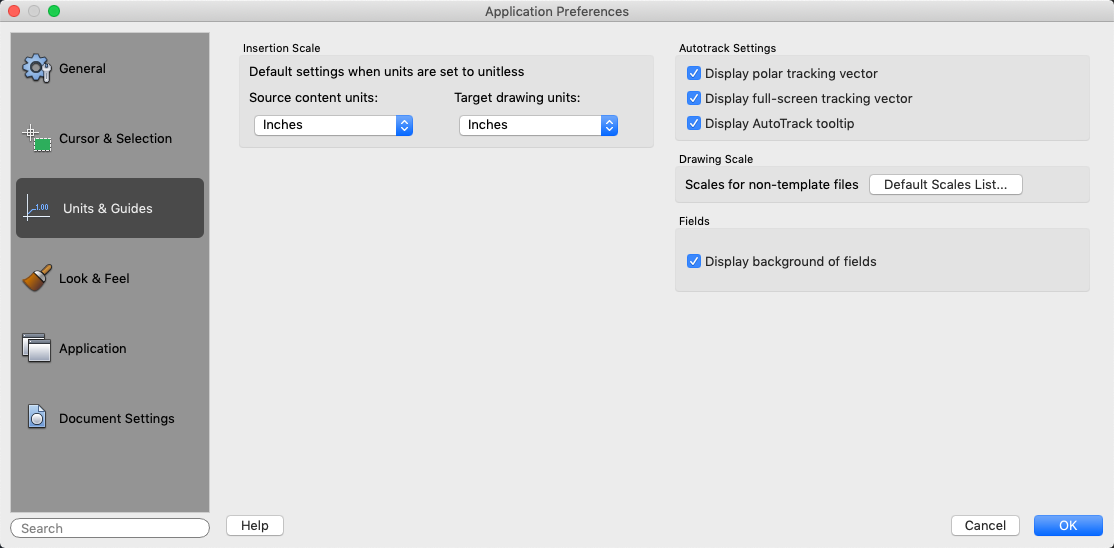
List of Options
The following options are displayed.
Insertion Scale
Controls the default scale for inserting blocks and drawings into a drawing.
- Source Content Units
-
Sets source content units value when INSUNITS is set to 0.
If Unspecified-Unitless is selected, the object is not scaled when inserted. (INSUNITSDEFSOURCE system variable)
- Target Drawing Units
-
Sets target drawing units value when INSUNITS is set to 0. (INSUNITSDEFTARGET system variable)
AutoTrack Settings
Controls the settings that relate to AutoTrack ™ behavior, which is available when polar tracking or object snap tracking is turned on (see DSETTINGS).
- Display Polar Tracking Vector
-
Displays a vector along specified angles when polar tracking is on. With polar tracking, you can draw lines along angles. Polar angles are 90-degree divisors, such as 45, 30, and 15 degrees. (TRACKPATH system variable = 2)
In a 3D view, a polar tracking vector parallel to the Z axis of the UCS is also displayed, and the tooltip displays +Z or -Z for the angle depending on the direction along the Z axis.
- Display Full-screen Tracking Vector
-
Tracking vectors are construction lines from which you can draw objects at specific angles or in specific relationships to other objects. If this option is selected, alignment vectors are displayed as infinite lines. (TRACKPATH system variable = 1)
- Display AutoTrack Tooltip
-
Controls the display of the AutoSnap marker, tooltip, and magnet. (AUTOSNAP system variable)
Drawing Scale
Defines the default scales used by the program.
- Default Scales List
-
Displays the Default Scale List dialog box. Use this dialog box to manage the default list of scales displayed in several dialog boxes associated with layout viewports and printing. You can delete all custom scales and restore the default list of scales.
Fields
Sets preferences related to fields.
- Display Background of Fields
-
Controls whether fields are displayed with a gray background.
When this option is cleared, fields are displayed with the same background as any text. (FIELDDISPLAY system variable)