Push to Autodesk Docs allows teams to view digital PDFs in the field for reference. Use Push to Autodesk Docs to upload AutoCAD drawings as PDFs to a specific project on Autodesk Docs.
Collaborate in the field by pushing your drawing layouts as PDFs to Autodesk Docs. Select layouts from multiple drawings and upload them as PDFs to a selected project folder on Autodesk Docs.
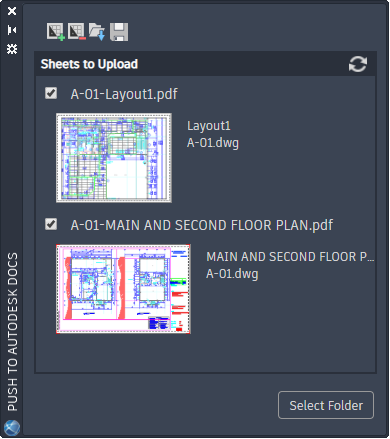
New Commands
PUSHTODOCSOPEN - Opens the Push to Autodesk Docs palette where you can select AutoCAD layouts to upload as PDFs to Autodesk Docs.
PUSHTODOCSCLOSE - Closes the Push to Autodesk Docs palette.
New System Variables
PUSHTODOCSSTATE - Indicates whether the Push to Autodesk Docs palette is open or closed.