The Start Tab has been redesigned to provide a consistent welcome experience for Autodesk products.
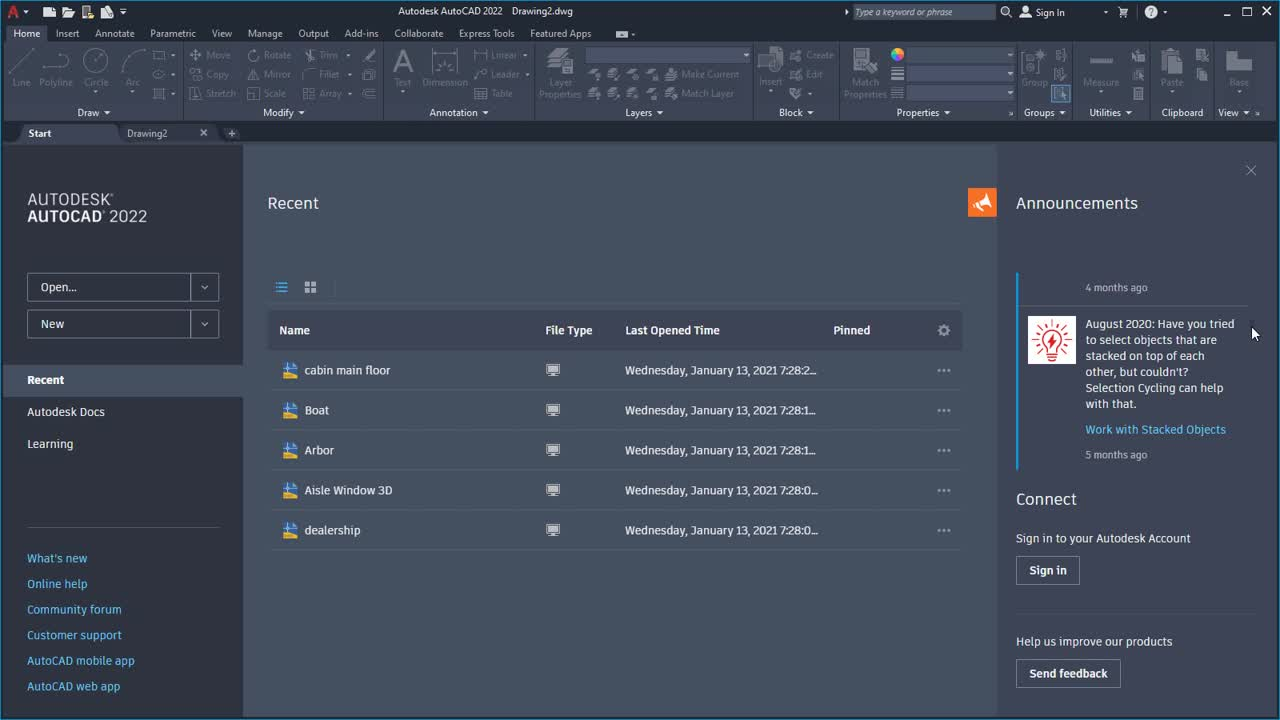
The Start tab highlights the most common needs, such as:
- Resume work - Continue working where you left off.
- Begin new work - Start something new, either from a blank slate, template content, or existing content in a known location.
- Learn - Explore the product, learn new or improve existing skills, discover what has changed in the product, or receive relevant notifications.
- Engage - Engage in a customer community, give feedback, or contact customer help or support.
Autodesk Docs
Autodesk Docs provides a way to open & save files to your connected drives. You will need to have Desktop Connector installed to access the connected drives on Autodesk Docs.
Desktop Connector
Desktop Connector is a desktop service that integrates an Autodesk data management source (or data source) with your desktop folder and file structure for easy file management.
The files in the data source are replicated in a connected drive. You can manage files in the data source through the connected drive, just as you would any other folder on your machine. Changes made in the connected drive are automatically uploaded to the data source.
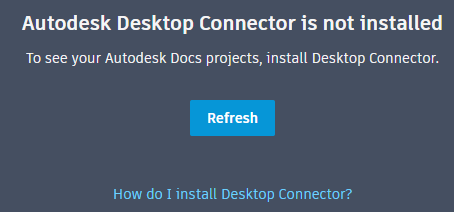
Click How do I install Desktop Connector on the Start tab and follow the instructions to download and install Desktop Connector.