How to keep files in the list and modify the display of recently used documents.
Change the Preview Display for Recent Documents List
- Above the documents, choose a Display Option. You can choose between image and text, or text only.
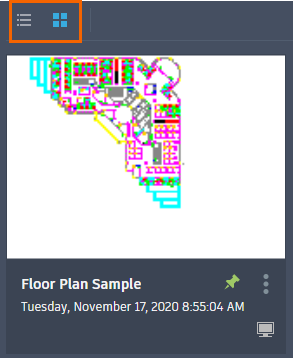
Pin Files
Pinning a file keeps it displayed at the top of the list until you unpin it.
- Text and image display: Move the mouse to the right of the file name until you see the pin.
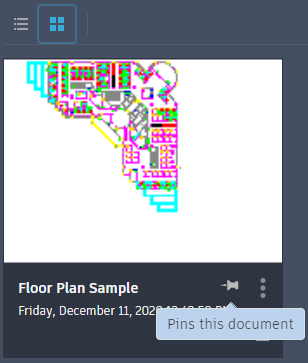
- Text only display: Move the mouse to the Pinned column until you see the pin.
