Use the Purge dialog box to delete unreferenced definitions including linetypes from the current drawing.
- Click

 .
Find
.
Find
- To purge unreferenced linetypes, use one of the following methods:
- To purge all unreferenced linetypes, select Linetypes.
- To purge specific linetypes, expand the Linetyles tree view. Then select the linetype definitions to be purged.
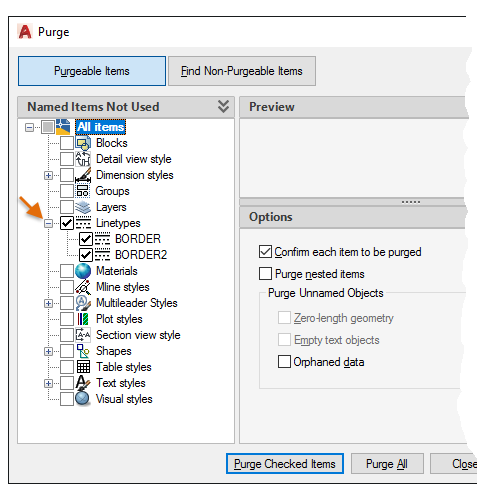
- You are prompted to confirm each item in the list. If you do not want to confirm each purge, clear the Confirm Each Item To Be Purged option.
- Click Purge.
Note: If you want to purge an item, but can't find where the item is being used, click the Find Non-Purgeable Items button at the top of the Purge dialog box.