SHAREDVIEWS (Command) Find

The Shared Views palette provides a way to display shared views of a drawing, and post and reply to comments to colleagues and clients through their Autodesk Web & Mobile Account.
List of Options
The following options are displayed.
Top Row Controls
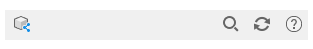
From left to right, the buttons operate as follows:
- Visit Autodesk Viewer
-
Opens your browser to the Autodesk Viewer web page.
- Search
-
Locates a specified shared view.
- Refresh
-
Updates the list of shared views.
- Help
-
Opens the Help system to the this topic.
New Shared View
Initiates the process creating a new shared view. Displays the Share View dialog box providing several options. Next, data is extracted from the drawing to create a view, and this view is temporarily posted on a location in your Autodesk Web & Mobile Account, and a link to that location is generated, which you can share.
List of Shared Views
Each shared view displays a thumbnail image and basic information.
- Sort Order
-
Displays shared views in the specified order: Date created, Title, or Expiration date.
Expanded Shared View Item
When you click the thumbnail image in the list of shared views, it expands to provide options to add a comment, reply to a comment, or to mark a comment as resolved. Clicking the thumbnail image when expanded opens your browser and display the shared view in Autodesk Viewer. Clicking Back returns you to the list view.
- All replies are displayed in the order they were received without indenting the replies to replies.
- When resolved, the set of related comments is hidden. Check boxes for Resolve and Show Resolved control the display of comments.
- Additional actions are available from the (...) menu on each shared view in the list.
More (...)
Manage your shared views from the More menu.
- View in Browser
- Opens your browser and displays the saved view in the free Autodesk Viewer.
- Copy Link
- Copies the link to the view in your Autodesk Web & Mobile Account to the Windows clipboard. You can paste this link in an email or other access point that accepts hyperlinks to enable your clients and colleagues to open the shared view in their browser.
- Extend
- Adds 30 days to the current date before the shared view is automatically deleted from your Autodesk Web & Mobile Account.
- Delete
- Removes the shared view from your Autodesk Web & Mobile Account at any time.