The nor function calculates the unit normal vector (a vector perpendicular to a line or plane), not a point. The vector defines the direction of the normal, not a location in space. You can add this normal vector to a point to obtain another point.
- nor
-
Determines the 3D unit normal vector of a selected circle, arc, or polyline arc segment. This normal vector is the Z coordinate of the object coordinate system (OCS) of the selected object.
- nor(v)
-
Determines the 2D unit normal vector to vector v. Both vectors are considered 2D, projected on the XY plane of the current UCS. The orientation of the resulting normal vector points to the left of the original vector v.
- nor(p1,p2)
-
Determines the 2D unit normal vector to line p1,p2. The line is oriented from p1 to p2. The orientation of the resulting normal vector points to the left from the original line (p1,p2).
- nor(p1,p2,p3)
-
Determines the 3D unit normal vector to a plane defined by the three points p1, p2, and p3. The orientation of the normal vector is such that the given points go counterclockwise with respect to the normal.
The following illustrations show how normal vectors are calculated:
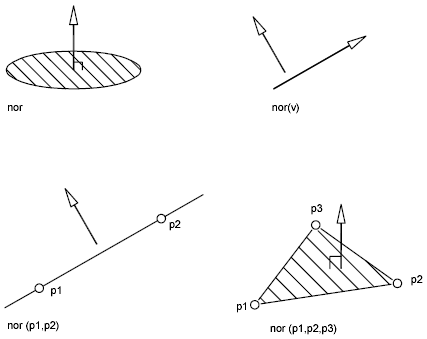
The following example sets the view direction perpendicular to a selected object. The program displays the object in plan view and does not distort the object by the parallel projection.
Command: vpoint
Current view direction: VIEWDIR=current
Specify a view point or [Rotate] <display compass and tripod>: 'cal
>> Expression: nor
>> Select circle, arc or polyline for NOR function: