Use the keyboard to access the Application menu, Quick Access toolbar, and ribbon.
You can use keystrokes instead of the pointing device to make selections on menus, the Quick Access toolbar, and ribbons. To find out which keystrokes are available in the current workspace, press the Alt key.
In the following example, pressing Alt displays the keystrokes associated with each interface element. You can then press Alt + F to open the Application menu.
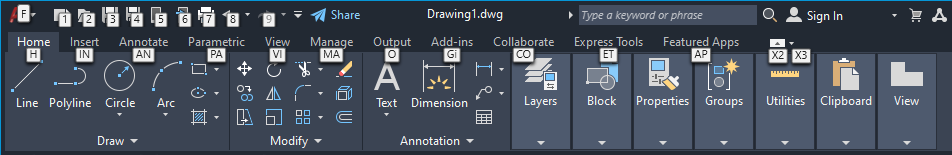
When you select a keytip, more keytips are displayed for that tool. In the above example, pressing Alt + H would open the Home panel with additional keytips displayed.