Moving and rotating the UCS is convenient when working in 2D.
You can change the location and orientation of the current UCS by clicking the UCS icon and using its grips, or you can use the options in the UCS command.

For example, clicking on the UCS icon displays its grips. Then, click on the square origin grip (1) and click the endpoint of its new location. Next, click the X-axis grip (2) and click a midpoint or endpoint of the diagonal line to align the X axis. Click Esc to cancel the grips.
With the UCS at the angle of the diagonal it's much easier to create objects at that angle.
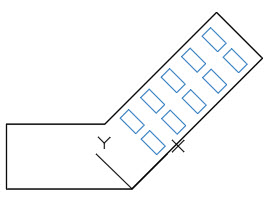
Additional work flows often include the following:
- Use the PLAN command to rotate the view such that the X and Y axes are horizontal and vertical.
- Restore the UCS to being concurrent with the World Coordinate System (WCS) with the UCS command.