Creates concentric circles, parallel lines, and parallel curves.
You can offset an object at a specified distance or through a point. After you offset objects, you can trim and extend them as an efficient method to create drawings containing many parallel lines and curves.
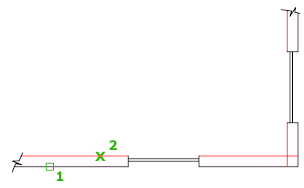

The OFFSET command repeats for convenience. To exit the command, press Enter.
The following prompts are displayed.
Offset Distance
Creates an object at a specified distance from an existing object.
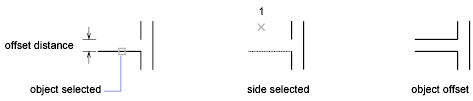
- Exit
-
Exits the OFFSET command.
- Multiple
-
Enters the Multiple offset mode, which repeats the offset operation using the current offset distance.
- Undo
-
Reverses the previous offset.
Through
Creates an object passing through a specified point.
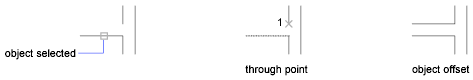
- Exit
- Multiple
- Undo
Erase
Erases the source object after it is offset.
Layer
Determines whether offset objects are created on the current layer or on the layer of the source object.