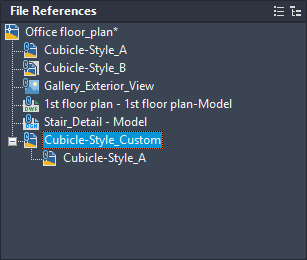Lists all file references in the current drawing.
EXTERNALREFERENCES (Command) Find
You can display these file references in a list or in a tree structure.
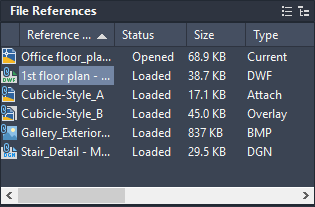
List of Options
The following options are displayed.
List View
The listed information includes the reference name, status, file size, file type, creation date and saved path.
- Reference Name
-
The reference name column always displays the current drawing as the first entry, followed by additional attached files that are listed in the order they were attached.
- Status
-
The status of the referenced file:
- Loaded - The referenced file is currently attached to the drawing.
- Unloaded - The referenced file is unloaded from the drawing. When you unload a referenced file, the referenced file is not displayed, but can be displayed again using Reload.
- Not Found - The referenced file no longer exists in the valid search paths.
- Unresolved - The referenced file cannot be read.
- Orphaned - The referenced file is attached to another file that has an Unresolved, Unloaded or Not Found status.
- Unreferenced - The referenced file is removed by either the delete or erase tool instead of detach.
- Needs Reloading - The reference file has been updated/re-saved while the host drawing is open. This status is displayed at the same time with the balloon notification, in the status bar, indicating that the external reference file has changed.
- Size
-
The size of the attached file reference.
- Type
-
The file type of the referenced file. Drawing (Xref) files display as attachments or overlays, raster images show their file format; and DWF, DWFx, DGN, and PDF underlays are listed as their respective file types.
- Date
-
The date when the referenced file was created or last saved.
- Saved Path
-
Displays the path that is saved with the drawing when the referenced file is attached.
Tree View

The top level of the tree view always shows the current drawing. Referenced files appear at the next level. Referenced files that contain their own nested file references can be opened to show deeper levels. When making selections in tree view, only one file reference can be selected at a time.