Adds a parameter with grips to a dynamic block definition.
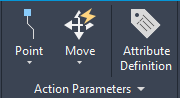
You can use the BPARAMETER command only in the Block Editor. A parameter defines custom properties for the block reference. After you add a parameter, you must associate an action with the parameter to make the block dynamic.
The following prompts are displayed.
Alignment
Block Editor contextual tab



Rotates the block reference about a point to align with other objects in the drawing.
- Specify Base Point of Alignment
-
Specifies the grip about which the block reference will rotate to align with another object in the drawing.
- Name
-
Sets the Name custom property for this parameter.
- Specify Alignment Direction
-
Determines the angle of alignment for the block reference.
- Type
-
Determines whether the block reference will align tangent or perpendicular to objects in the drawing.
Base
Block Editor contextual tab



Defines a changeable base point for the dynamic block reference in relation to the geometry in the block.
- Specify Parameter Location
-
Determines the default location of the basepoint for the block definition. This will be the location of the basepoint grip in the block reference.
Point
Block Editor contextual tab



Defines custom X and Y properties for the block reference.
- Specify Parameter Location
-
Determines the X and Y location of the point parameter in the block definition. This will be the location of the point grip in the block reference.
- Name
-
Sets the Name custom property for this parameter.
- Label
-
Defines a custom descriptive label for the location of the parameter.
- Chain
-
Determines whether the parameter is included in the selection set of an action that is associated with a different parameter.
- Yes. A change to an action associated with this parameter will also trigger other actions associated with this parameter, just as if you had edited the parameter through a grip or custom property.
- No. Associated actions are not triggered.
- Description
-
Defines an extended description of the Label custom property. When the block reference is inserted, this description is displayed at the bottom of the Properties palette.
- Palette
-
Specifies whether the Label custom property is displayed in the Properties palette when the block reference is selected in a drawing.
Linear
Block Editor contextual tab



Defines the distance between two key points in the block definition.
- Specify Start Point/Endpoint
-
Specifies the key points for the parameter in the block definition.
- Name
-
Sets the Name custom property for this parameter.
- Label
-
Defines a custom descriptive label for the location of the parameter.
- Chain
-
Determines whether the parameter is included in the selection set of an action that is associated with a different parameter.
- Description
-
Defines an extended description of the Label custom property. When the block reference is inserted, this description is displayed at the bottom of the Properties palette.
- Base
-
Specifies the Base Location property for the parameter.
- Startpoint. The start point of the parameter remains fixed when the endpoint of the parameter is edited in the block reference.
- Midpoint. The midpoint of the parameter remains fixed, and the start point and endpoint of the parameter move simultaneously equal distances from the midpoint.
- Palette
-
Specifies whether the Label custom property is displayed in the Properties palette when the block reference is selected in a drawing.
- Value Set
-
Limits the available values for the parameter to the values specified in the set.
- List. Specifies a list of available values for the parameter in a block reference.
- Increment. Specifies a value increment and minimum and maximum values for the parameter in the block reference.
- Specify Label Location
-
Specifies the location of the parameter label in the block definition.
- Enter Number of Grips
-
Determines the number of grips that will display in the block reference.
- 0. No grips will be displayed in the block reference. Rather, the selected geometry can be edited in the Properties palette or a lookup table.
- 1. A grip will be displayed at just the endpoint of the parameter.
- 2. A grip will be displayed at both the start point and endpoint of the parameter.
Polar
Block Editor contextual tab



Defines a distance and angle for two key points in the block definition.
- Specify Base Point
-
Determines the point in the block definition relative to which the grip will be placed.
- Name
-
Sets the Name custom property for this parameter.
- Label
-
Defines a custom descriptive label for the location of the parameter.
- Chain
-
Determines whether the parameter is included in the selection set of an action that is associated with a different parameter.
- Description
-
Defines an extended description of the Label custom property. When the block reference is inserted, this description is displayed at the bottom of the Properties palette.
- Palette
-
Specifies whether the Label custom property is displayed in the Properties palette when the block reference is selected in a drawing.
- Value Set
-
Limits the available values for the parameter to the values specified in the set.
- Specify Endpoint
-
Determines the distance and angle from the base point. The distance and angle are custom properties in the Properties palette.
- Specify Label Location
- Specifies the location of the parameter label in the block definition.
- Enter Number of Grips
- Determines the number of grips that will display in the block reference.
XY
Block Editor contextual tab



Defines an X and Y distance from the base point of a block definition.
- Specify Base Point
-
Determines the maximum X distance for the parameter.
- Name
-
Sets the Name custom property for this parameter.
- Label
-
Defines a custom descriptive label for the location of the parameter.
- Chain
-
Determines whether the parameter is included in the selection set of an action that is associated with a different parameter.
- Description
-
Defines an extended description of the Label custom property. When the block reference is inserted, this description is displayed at the bottom of the Properties palette.
- Palette
-
Specifies whether the Label custom property is displayed in the Properties palette when the block reference is selected in a drawing.
- Value Set
- Value Set
- Specify Endpoint
-
Determines the maximum Y distance for the parameter.
- Specify Number of Grips
-
Determines the number of grips that will display in the block reference.
- 0.
- 1. A grip will be displayed at the endpoint of the Y distance.
- 2. A grip will be displayed at both endpoints.
- 4. Grips will be displayed at all four corners of the parameter.
Rotation
Block Editor contextual tab



Defines an angle for the block reference.
- Specify Base Point
-
Determines the point about which the selected block geometry will be rotated.
- Name
-
Sets the Name custom property for this parameter.
- Label
-
Defines a custom descriptive label for the location of the parameter.
- Chain
-
Determines whether the parameter is included in the selection set of an action that is associated with a different parameter.
- Description
-
Defines an extended description of the Label custom property. When the block reference is inserted, this description is displayed at the bottom of the Properties palette.
- Palette
-
Specifies whether the Label custom property is displayed in the Properties palette when the block reference is selected in a drawing.
- Value Set
- Value Set
- Specify Radius of Parameter
-
Determines the distance between the base point of the parameter and the grip.
- Specify Default Rotation Angle
-
Determines the location of the grip in the block reference.
- Base Angle
-
Specifies a base angle other than 0 for the parameter grip.
Flip
Block Editor contextual tab



Mirrors objects or the entire block reference about a reflection line.
- Specify Base Point
-
Determines the first point for the line of reflection. The parameter grip will be displayed at this point.
- Name
-
Sets the Name custom property for this parameter.
- Label
-
Defines a custom descriptive label for the location of the parameter.
- Description
-
Defines an extended description of the Label custom property. When the block reference is inserted, this description is displayed at the bottom of the Properties palette.
- Palette
-
Specifies whether the Label custom property is displayed in the Properties palette when the block reference is selected in a drawing.
- Specify Endpoint of Reflection Line
-
Determines the endpoint of the reflection line.
- Specify Label Location
- Specify Label Location
Visibility
Block Editor contextual tab



Defines objects that will either display or not display within the block definition.
- Specify Parameter Location
-
Determines a location for the parameter grip. The parameter can be placed anywhere within the block definition.
- Name
-
Sets the Name custom property for this parameter.
- Label
-
Defines a custom descriptive label for the location of the parameter.
- Description
-
Defines an extended description of the Label custom property. When the block reference is inserted, this description is displayed at the bottom of the Properties palette.
- Palette
-
Specifies whether the Label custom property is displayed in the Properties palette when the block reference is selected in a drawing.
Lookup
Block Editor contextual tab



Defines user parameters that are determined by a lookup table.
- Specify Parameter Location
- Specify Parameter Location
- Name
-
Sets the Name custom property for this parameter.
- Label
-
Defines a custom descriptive label for the location of the parameter.
- Description
-
Defines an extended description of the Label custom property. When the block reference is inserted, this description is displayed at the bottom of the Properties palette.
- Palette
-
Specifies whether the Label custom property is displayed in the Properties palette when the block reference is selected in a drawing.