- Select an area outside the mtext object. The In-Place Text Editor toolbar will disappear.
- Click once in the text area and grips will appear.
Grips control the location of the mtext object, the gutter width, and vertical and horizontal movement of columns.
The following illustration demonstrates how grips are used with Dynamic Columns - Manual Height.

The following illustration demonstrates how grips are used with Static Columns.
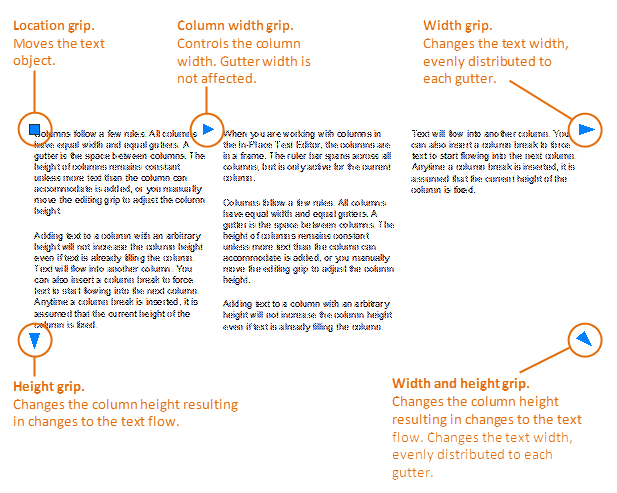
Note:
In general, grips only update the mtext object after the mouse button is released.