Rotates objects around a base point.
Access Methods
Tool Set:
.

Menu: .
You can rotate selected objects around a base point to an absolute angle.
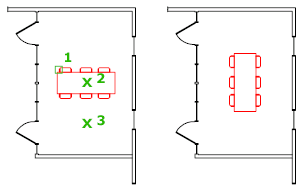
The following prompts are displayed.
- Select objects
- Use an object selection method and press Enter when you finish.
- Specify base point
- Specify a point.
- Specify rotation angle
- Enter an angle, specify a point, enter
c
, or enter
r.
- Rotation Angle. Determines how far an object rotates around the base point. The axis of rotation passes through the specified base point and is parallel to the Z axis of the current UCS.
- Copy. Creates a copy of the selected objects for rotation.
- Reference. Rotates objects from a specified angle to a new, absolute angle. When you rotate a viewport object, the borders of the viewport remain parallel to the edges of the drawing area.