The PURGE dialog box can display objects that can't be purged. Switch between viewing the list of purgeable items and non-purgeable items.
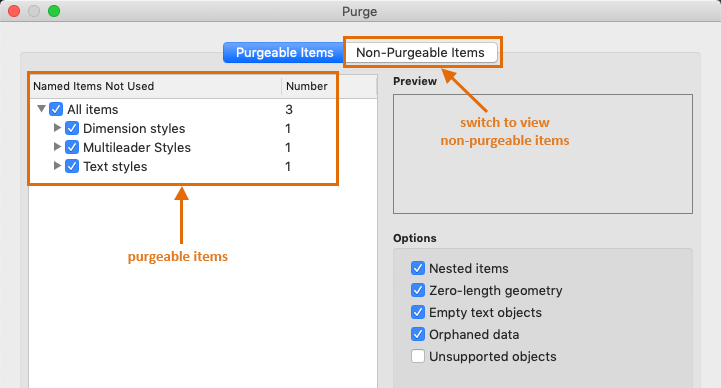
For objects that can't be purged, the dialog box provides information as shown below, including the number of objects on each layer and their impact on file size. The Select Objects button shown in the illustration below, closes the dialog box, selects the objects, and zooms in on the specified objects that can't be purged.

Changed Commands
PURGE - Removes unused items, such as block definitions and layers, from the drawing. Displays items that can be purged and finds objects in the drawing that can't be purged.