In the software, tags are used primarily to add property set data to a part. After you add tags to parts, you can create equipment schedules for that type of part. The schedule is automatically populated with the property set data you specify for the part.
A tag is used secondarily to annotate a part. For example, you can add a tag to a ceiling diffuser in an HVAC system that displays the air flow assigned to the diffuser.
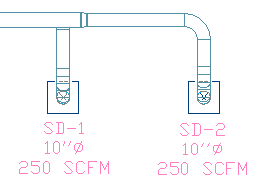
Property set data can consist of fixed values derived from the part, such as connection size. Data can also contain fields that you specify manually, such as a part manufacturer. For more information, see About Property Set Data.