Dynamic input is a command interface that displays near the cursor and includes 3 dynamic components:
- Command prompts that instruct you on performing tasks.
- Cursor input fields that allow you to enter relative or absolute coordinates in polar or Cartesian format.
- Dimension input fields that allow you to specify length and angle changes or new overall dimensions.
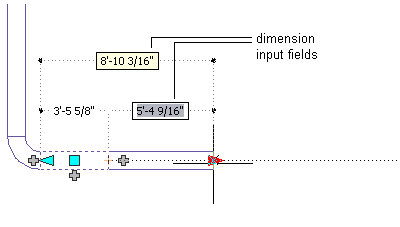
Dimension input fields
Enabling and Disabling Dynamic Input
To disable or enable dynamic input, click ![]() on the application status bar. Dynamic input is enabled by default.
on the application status bar. Dynamic input is enabled by default.
You can also disable, enable, and modify the settings for the 3 components of dynamic input individually.