Every part family has a graphical preview image that helps during part selection. Using Content Builder, you assign a preview image to the part family. You can create an image before using Content Builder or have Content Builder generate a preview image based on the 3D model. The preview image should be a representative image of the part family, typically a shaded model view of one of the part sizes in the SW isometric view direction. The same preview image is used for all part sizes of a part family.
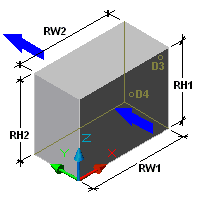
If you create your own image before using Content Builder, you should save the image as a 256-color bitmap (BMP) image, 200 x 200 pixels in size. When creating your own image, it is also helpful to show dimensions and other information about the part (such as the UCS icon to represent the insertion point or arrows to represent the flow direction) to assist in selecting the part size.