- Select a radiator.
- Click the
 (Add) grip on a radiator connector.
(Add) grip on a radiator connector. 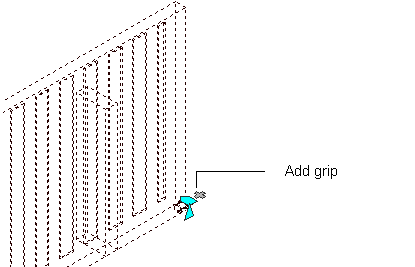
- In the Add Multi-view Parts dialog box, use the Part and Part Filter tabs to select a valve type and size. See Adding an MvPart.
- Press ENTER to add the valve to the connector.
- Press ENTER to end the command. Note: You can use a rotate grip to flip the valve 180 or 90 degrees. See Modifying a Radiator Valve.