You can view the voltage, load, and length of a particular circuit to help you make design decisions, such as whether to extend an existing circuit or how to make panel assignments.
To view circuit information
- Select a wire or a device, click Wire tab or


 .
.
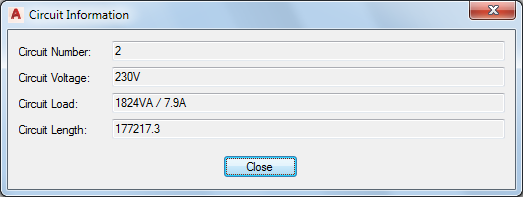 Note: If you have reloaded the electrical project database in the current drawing, the circuit load reflects the total load from all devices assigned to the circuit. The devices contributing to the total load can reside in multiple drawings.
Note: If you have reloaded the electrical project database in the current drawing, the circuit load reflects the total load from all devices assigned to the circuit. The devices contributing to the total load can reside in multiple drawings.